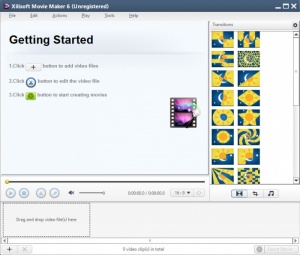Xilisoft Movie Maker
6.6
Size: 21.7 GB
Downloads: 2589
Platform: Windows (All Versions)
So you went on vacation and you shot a bunch of videos. You could store them somewhere and forget about them or, better yet, you could put them together and come up with a movie that your friends and family will want to watch. You can do precisely that with Xilisoft’s aptly named Movie Maker – a movie making tool that’s incredibly easy to use.
Xilisoft Movie Maker is available for Windows and Mac. That’s any Windows edition from Windows XP up to Windows 10 and any Mac version from Snow Leopard up to Sierra. Focusing on Windows alone, the system requirements for running Movie Maker are quite low: 1GHz processor or better; at least 256MB of RAM (512Mb or more recommended); Super VGA (800x600) resolution, 16-bit graphics card or better.
You’ll like three things about Movie Maker’s interface. First up, you’ll like that it has a simple layout, meaning you won’t spend much of your time figuring things out. Next up, you’ll like that there’s a quick tutorial right there on the interface. And last but not least, you’ll like that the interface provides support for multiple languages.
Using Xilisoft Movie Maker is a fairly simple process that could be broken down into three steps:
Step 1 – load the videos you want to use. AVI, MPEG, WMV, FLV, MKV, and plenty other formats are supported.
Step 2 – customize your movie by arranging the videos as you see fit, adding transition effects, including a soundtrack, trimming videos, or cropping video frames.
Step 3 – export your work as a WMV, MPEG, MP4 or another supported format.
Xilisoft Movie Maker is not free, it is only free to try. You can use the trial for as long as you want, but each movie you create will have a Xilisoft watermark on it.
Creating movies shouldn’t be difficult. And with Xilisoft Movie Maker, it isn't! Use this movie making tool to easily turn your videos into an interesting movie.
Pros
Xilisoft Movie Maker is available for Windows and Mac; the system requirements for both are quite low. The user friendly interface provides support for multiple languages. Lots of video formats are supported for the input and output. Using Xilisoft Movie Maker is a fairly simple three step process.
Cons
Trial version will put a watermark on your movies.
Xilisoft Movie Maker
6.6
Download
Xilisoft Movie Maker Awards

Xilisoft Movie Maker Editor’s Review Rating
Xilisoft Movie Maker has been reviewed by George Norman on 22 Dec 2016. Based on the user interface, features and complexity, Findmysoft has rated Xilisoft Movie Maker 4 out of 5 stars, naming it Excellent